【QTrader】新增了Chart,讓下單變得更加順暢。
如何使用呢?!首先,你先申請DDT帳戶,並告知欲使用Qtrader為下單平台
你將收到Email,裡頭有下載的連結,並有登入的帳號和密碼。
接下來,就是登入後的設定了~~~
【下載 Download - CQG QTrader】
Installing and Logging On
Now that you have received an email containing your user name, password, and a link to
download QTrader, there are just a few easy steps left to complete to get started:
1. Install CQG QTrader (see steps below).
2. Log on with your user name and password.
3. Log on to trade, using either the CQG demo account (simulated trading) or real-time trading
access via credentials supplied by your broker (DDT DeepDiscountTrading)
【Qtrader 2週的模擬帳戶】
【國外期貨開戶交易】【外匯幣操作】/【AMP Futures 介紹&開戶流程完整全攻略(含圖解)】
【DeepDiscountTrading開戶流程完整介紹全攻略】【圖解流程】/【國外期貨開戶交易】【外匯幣操作】/【史上最便宜手續費.最低保證金】
.png)
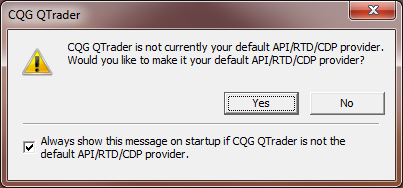.png)
.png)



 留言列表
留言列表